While looking through EPM Automate commands the other day, I came across an interesting one I had not known about. The command snapshotCompareReport does just what it says, compares two snapshots and reports the differences. This would have been useful recently when we were trying to determine how out of sync a test and prod environment were.
The snapshots to compare need to be in the same environment. I wanted to compare test and prod, so I uploaded the latest prod backup to the test environment.
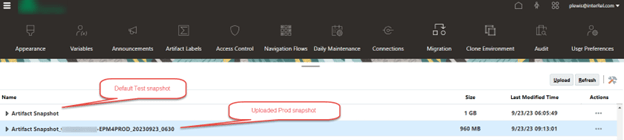
Using the names of the snapshots to compare, we could open an EPM Automate command window and manually type in the command
epmAutomate snapshotCompareReport SOURCE_SNAPSHOT TARGET_SNAPSHOT
where SOURCE_SNAPSHOT is “Artifact Snapshot” and TARGET_SNAPSHOT is “Artifact Snapshot_xxxxxx-EPM4PROD_20230923_0630”.
But I want to be able to reuse this command in the future, so I took a little extra time and put it into a batch script.

Now we can run it.
Success!

The compare report file has been downloaded to the same location as the EPM Automate script.
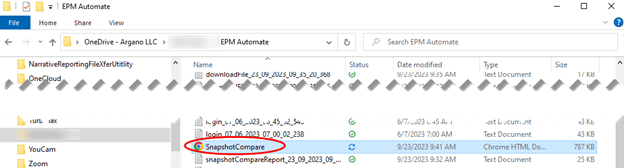
The report file is HTML. Here are some sections of the report, there are quite a few differences between my test and prod environments.
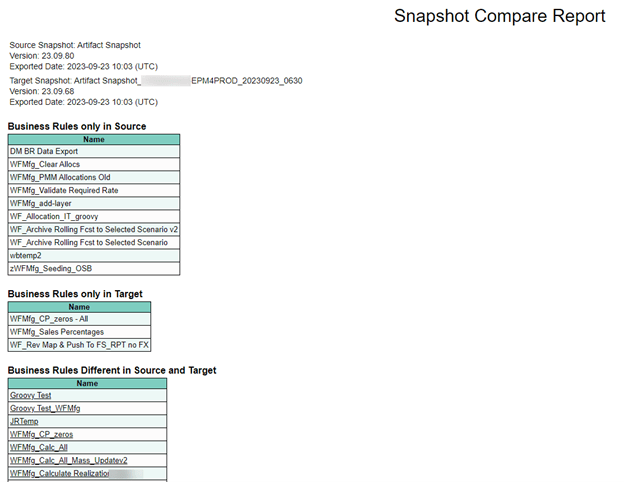

The report name I used is the default, it can be named something else. More automation can be added to this script, like copying target snapshots from their environments instead of manually uploading like I did. This is a good EPM Automate command to add to your toolbox.
As always, happy EPM’ng!