I really did not plan on having 2 (or 3) posts about the EPM Automate command simulateConcurrentUsage. But after the last post, I tried some of the other operations. Run Business Rule tested successfully. Unfortunately, Save Form failed. After troubleshooting on my own, I had to open a SR with Oracle. Once again, the documentation was not clear about how to use the operation.
We kept the same requirement file and added the Save Form operation. Originally, we used the same file path format for the form as what we used for Open Form.
Save Form, Library/simulateConcurrentUsage,5,save_form_input.csv
This was incorrect and had to be changed to not reference the file path, and to include “,” at the end even though this was the last line in the requirement file.
Save Form, simulateConcurrentUsage,5,save_form_input.csv,
The full requirement.csv looks like this.
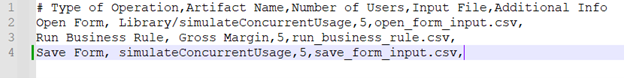
The file for the save form parameters was then updated per Oracle’s guidance. We originally used the same pov format as Open Form and how the example was shown in the documentation.
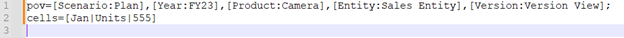
It was changed to this. Notice that only dimensions Product, Entity, and Version are referenced, and that it is one line instead of two.
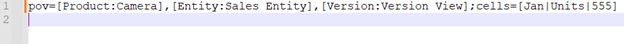
We ran the command and it was successful.
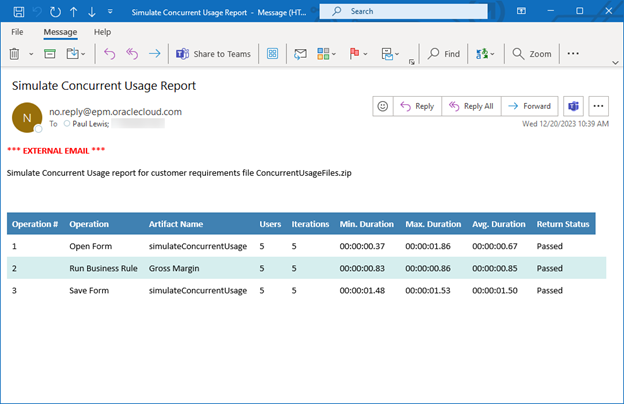
The results show the minimum, maximum, and average time of each operation. Depending on how many operations being tested, how many simulated users, and how many iterations, it could take a while for the process to complete.
I still believe this is cool functionality, I just wish Oracle would provide better examples in the documentation and clearly outline the steps to complete. The service rep on the SR did say documentation would be reviewed and updated.
As always, happy EPM’ng!
2 thoughts on “EPM Automate simulateConcurrentUsage Part 2 (or is it Part 3?)”